This session of the learning 2.0 course is a good opportunity to have a look at Zoho in comparison to google. I signed up, which like most web 2.0 apps was straight forward enough. The layout is fairly clear, although the toolbar initially looks a bit cluttered. This, however, can be modified and less frequently used buttons removed. The screen keeps a list of your documents in the left hand side of the screen. This differs from google docs which lists your documents in one window, then opens a document in a new window or tab of the browser. This is obviously a very persoanl preference but form my purposes I think the Zoho layout may my preference.
I looked through the welcome document which outlined the key features, then launched into writing this post. My intention is to try the feature that allows me to publish the document directly to my blog.
Edit: The post went through to my blog with no real problem. Zoho gave the option of publishing it to my drafts folder, but I went the whole hog. It also offers the ability to add tags to the post which worked fine, keeping in mind that they are Technorati tags embedded in the post not regular blogsport tags.
I think I'll keep playing with Zoho for a while as I suspect I may prefer it to google docs.

Technorati Tags zoho,google,apps,docs,web-based
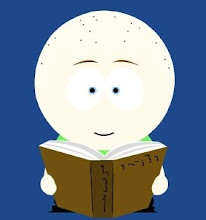
No comments:
Post a Comment