I didn't have too much trouble with this excercise. I've been a regular user of RSS for sometime although I have preferred Google reader to Bloglines. The really cool thing I discovered was that I could export all my feeds from Google Reader into a file and import them into Bloglines. Too easy.
I then used the share feature to send my blogroll straight into the sidebar of my blog. Unfortunatley it looked fugly as I had far too many feeds there. I decided to trim the list down a bit.
Reading my feeds is a daily activity for me. I follow a number of book and library related blogs as well as technology & web info. I also track some eBay searches and forums with RSS. My list of feeds can seem overwhelming, but I don't always read everything. If I'm too busy I just click "mark all as read" for the feeds that are less important to me.
A simple use of RSS in libraries would be to keep users informed about upcoming events and other useful information.
A brilliant use of RSS by libraries would be to have feeds for new books added to the collection. For example, it would be great if I was able to do a search for "Tim Winton" and on the results page click an RSS button so that I am notified whenever a new Tim Winton book is added to the collection. Simple as that. How cool would it be?
Subscribe to:
Post Comments (Atom)
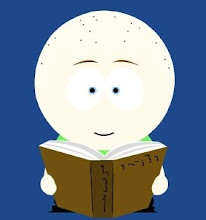
1 comment:
I also prefer google reader to bloglines.
Love the idea about RSS feeds to new books.
Perhaps our LMS vendors should be doing th eLearbing 2.0 program so they can add some new smart features to our catalogues?
Keep up the good work
Lynette
Post a Comment